The Challenge of Getting Digital Resources Working for Teachers
In part I of this series we reviewed the challenges of implementing digital education. In this post we will review one of the key challenges highlighted in that article– the use and integration of digital educational resources. If you missed it, you can read the Clear Route to Digital blog here.
EdTech on the Brink
A quote that nicely sums up the current situation in digital education, is sadly as true in 2024 as it was when it was written in 2008:
“Education is on the brink of being transformed through learning technologies; however, it has been on that brink for some decades now”
Why should this be? After the mass adoption of digital tools during the COVID-19 pandemic surely we are past that point, with teachers enjoying a better quality of professional life due to the influence of digital tools? Sadly, this is not the case for the majority of teachers today. The full article by Diana Laurillard can be reached here.
The Tool-driven Approach
This is because the move to digital has largely been driven by the adoption of specific tools – sometimes out of necessity (e.g. the pandemic) and sometimes because of the benefits perceived by headteachers or teachers. This approach, which sounds pragmatic on the surface, can create a variety of poor outcomes for teachers, headteachers and students.
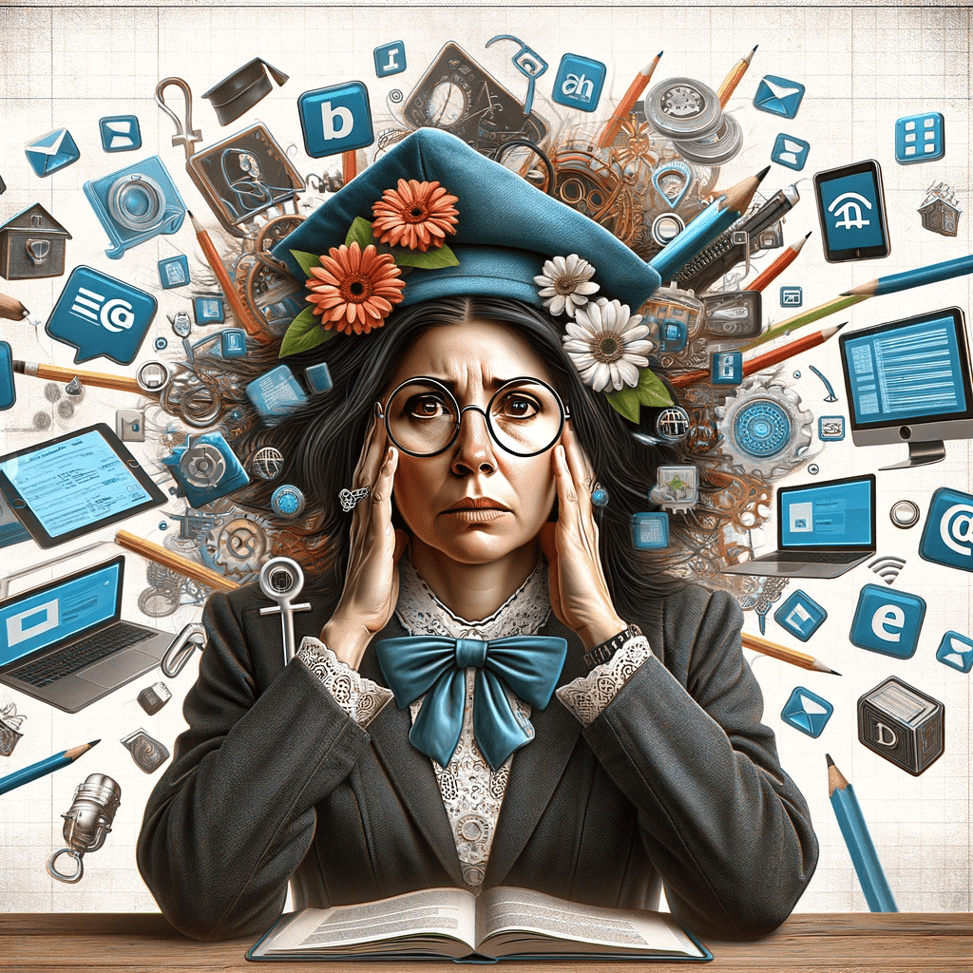
Poor Adoption
One of the more common outcomes is poor adoption. This can be caused by a change in circumstances that drove the change (such as the end of the pandemic), lack of motivation (the tool has been mandated without sufficient consultation) or simply by the time constraints most teachers have. Another cause of poor adoption is that the educational technology tools are not seen by the teachers as sufficiently integrated into the curriculum. As a result, instead of being seen as supportive resources, the tools are then perceived as additional burdens.
Unequal Access
Unequal access to technology and inadequate technological infrastructure in certain schools or regions can also impede the effective implementation of educational technology. Inconsistencies in internet connectivity and/or electrical power, lack of devices, or outdated hardware may create barriers, limiting the potential of technology.
Digital Sprawl in the Digital Classroom
An equally unsatisfactory outcome is ’digital sprawl’. This sounds like a problem of scale, but it is whilst it is particularly acute at scale, digital sprawl is a problem of complexity. To use a mathematics analogy, it is a problem of multiplication, not of addition, and can manifest itself on a single laptop! Without a phased plan and clear, agreed usage parameters any digital implementation tends to become less ordered very quickly, presenting the user with a frustrating maze to navigate. This applies both to the tools themselves and the files and folders many of them rely upon. This creates, at best, a disjoined environment, and at worst, chaos!
Missing The Point?
Another unsatisfactory outcome for teachers from tool-based adoption is that it may not drive a significant improvement. Specifically, their workload is not actually relieved, and teaching practice is not enhanced. To measure the impact of technology we can look to the work of Dr. Ruben Puentedura in the SAMR model , which categorizes online education into four different phases or tiers: substitution, augmentation, modification, and redefinition. At the lowest level an existing process or technology is replaced, but with little gain. At the highest level the introduction of technology has created a brand-new practice.
A tool-centric approach typically only addresses lower levels, where technology substitutes or augments traditional methods and fails to harness digital’s wider, transformative potential. We believe that this potential needs to be harnessed to improve the working lives of teachers and a better learning environment for students.
The worse possible outcome is where substitution results in more work for teachers! We have seen examples of this where teachers have become untrusting of the digital tool and preserve the analogue way of working as a backup, increasing, not reducing, their workload.
A Better Way – The Lesson at the Centre
It may seem ironic that ProScola, a software company, is critical of a tool-driven approach to implementing educational software, but our perspective is grounded in the experience of our founders who were tired of having their downtime stolen and wanted to improve the working lives of teachers. To achieve that, and to avoid the undesirable outcomes described in this article, we think in terms of putting the lesson at the centre.

This enables us to:
- Define a set of steps that allow for a clear, simple, phased transition, which each step described in the context of the lesson.
- Align digital materials directly with the lesson and the timetable avoiding exposing teachers to IT issues such as folder structures and access rights.
- Use the lesson as the anchor point for the integration with other Edtech
Three Well Defined Steps
We recommend these three steps, which teachers can easily undertake with a minimum of training. These steps also enable points 2 and 3 described above.
Step One: Start with the Lesson (Analog Class, Digital Materials)
The ProScola system presents the courses and timetable ready for the teacher to add the lesson plans. The teacher adds existing or newly scanned materials to the lesson time and curriculum as part of the lesson plans and can then logon to a lesson and use the materials to teach with. Digital materials are aligned directly with the lesson and the timetable, and the teacher does not need to worry about files and folders. The lesson also acts as a central anchor point for other digital tools such as whiteboard applications, student information systems etc.
At this stage of the implementation, students do not need to interact with the system directly and do not need devices.
Step Two: Add Student Tasks (Digital led Class)
The school or the teacher adds student logons. The teacher can then set students tasks, including exercises and homework, which will be assigned to each student. Students, who require devices, have access to digital lessons and supporting materials in class and at home, see a timeline showing upcoming lessons and links to supporting materials.
Step Three: Digital Operation (Digital Classroom)
Fully implemented, the system tracks student’s work and progress digitally and can be used to correct work online, providing feedback electronically through annotation. Student absences and any notes related to behaviour (praise or disciplinary) are recorded and tracked, and the students can see their open tasks, deadlines, and any overdue work. Teachers can provide answer materials and request the students to review and correct their own work and collaborate and share digital lesson plans.
Overcoming Infrastructure Limitations
To overcome the infrastructure limitations faced in some regions ProScola software can be implemented as a digital educational hub. With no reliance on the internet for continuous operation and low power drain the system can be implemented practically anywhere. The system also welcomes all devices and avoids specific connection requirements.
Conclusion
If we are to use digital technology to improve both educational practice and the working lives of teachers, we need to avoid a tool-driven approach. Whilst digital tools are undoubtedly important, we also need to consider the evolution of practice, a guiding set of principles and the specific roles of educators and students.
As mentioned in the first article in this series, we use a simple model to keep us mindful of these multiple dimensions of digital education. This model is described in The Smart Classroom: Learning Challenges in the Digital Ecosystem and consists of:
• Educational resources (such as digital devices, learning tools and digital content)
• Pedagogical practices (methodologies)
• Roles (such as teacher and student)
• Axiological principles (values and ethics)
Balancing these dimensions and ensuring we put the lesson, not the technology, at the centre, is key to achieving the outcomes we would all like to see EdTech help us achieve.
About Proscola
We didn’t found ProScola to enable digital education. We were founded by teachers wishing to use technology to reduce the overwhelming workload and stress levels faced by teachers with the clear aim of allowing teachers to do more of what they love – which is teaching. However, to accomplish our aims it has become apparent that defining a path to success in digital education is essential and it has become part of our mission. If this article has inspired you, please leave a comment below.