By Teachers, For Teachers
ProScola provides a platform by teachers for teachers, tailor made for schools and designed to reduce the teacher’s workload. In practice that means that everything teachers and students experience is in the context of the lesson, with no need to worry about folders, file naming or access rights.
Intuitive,
Lesson Centered
Don’t manage content!
- Enter data in Context
- Access information in Context
- Guide through Context
In ProScola the Teacher and the Lesson is the center.
You break up your curriculum into its parts, create lessons to teach and plan when you will teach them as you have always done. But now through the active timeline everyone has access to the right place at the right time!
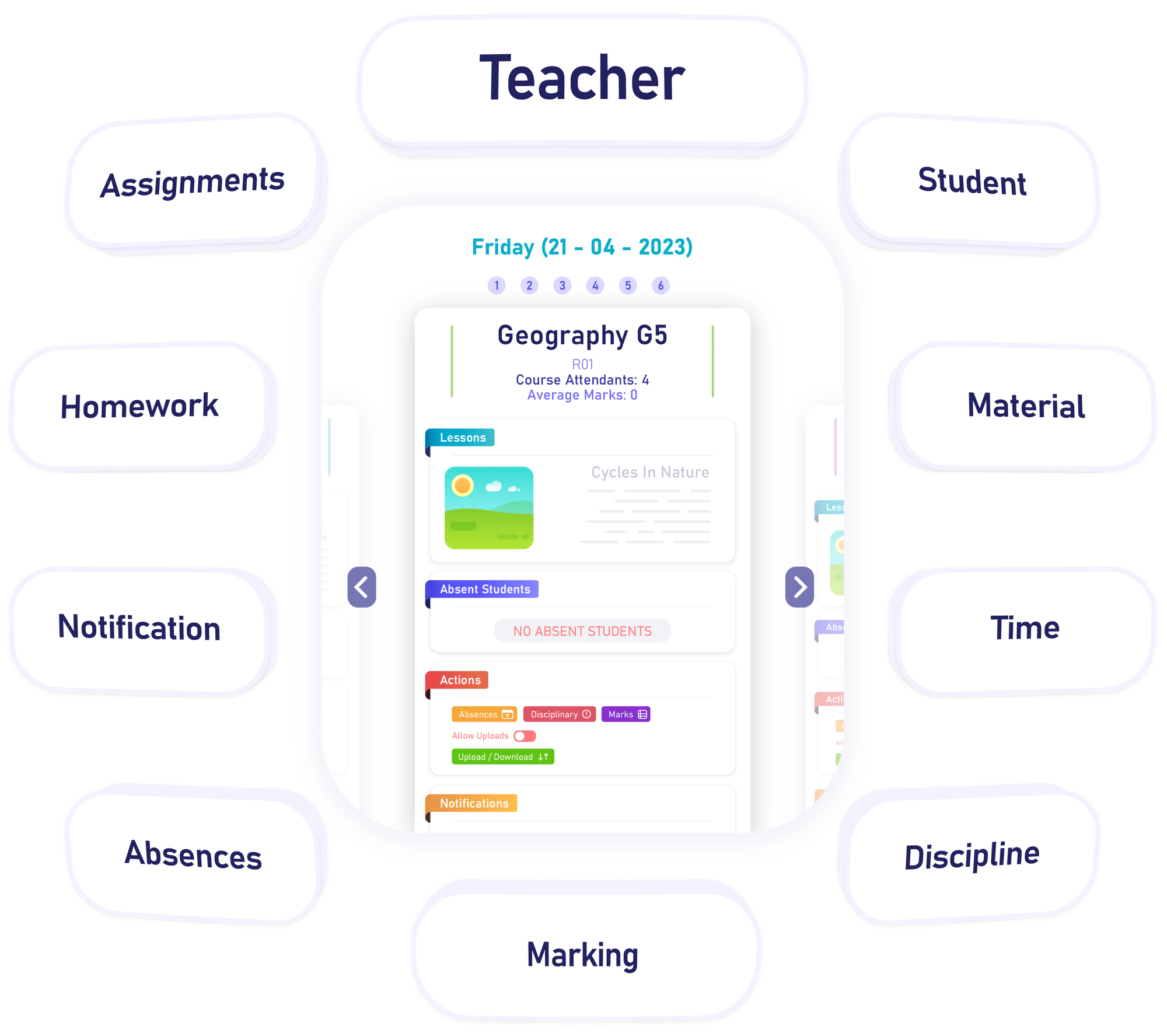
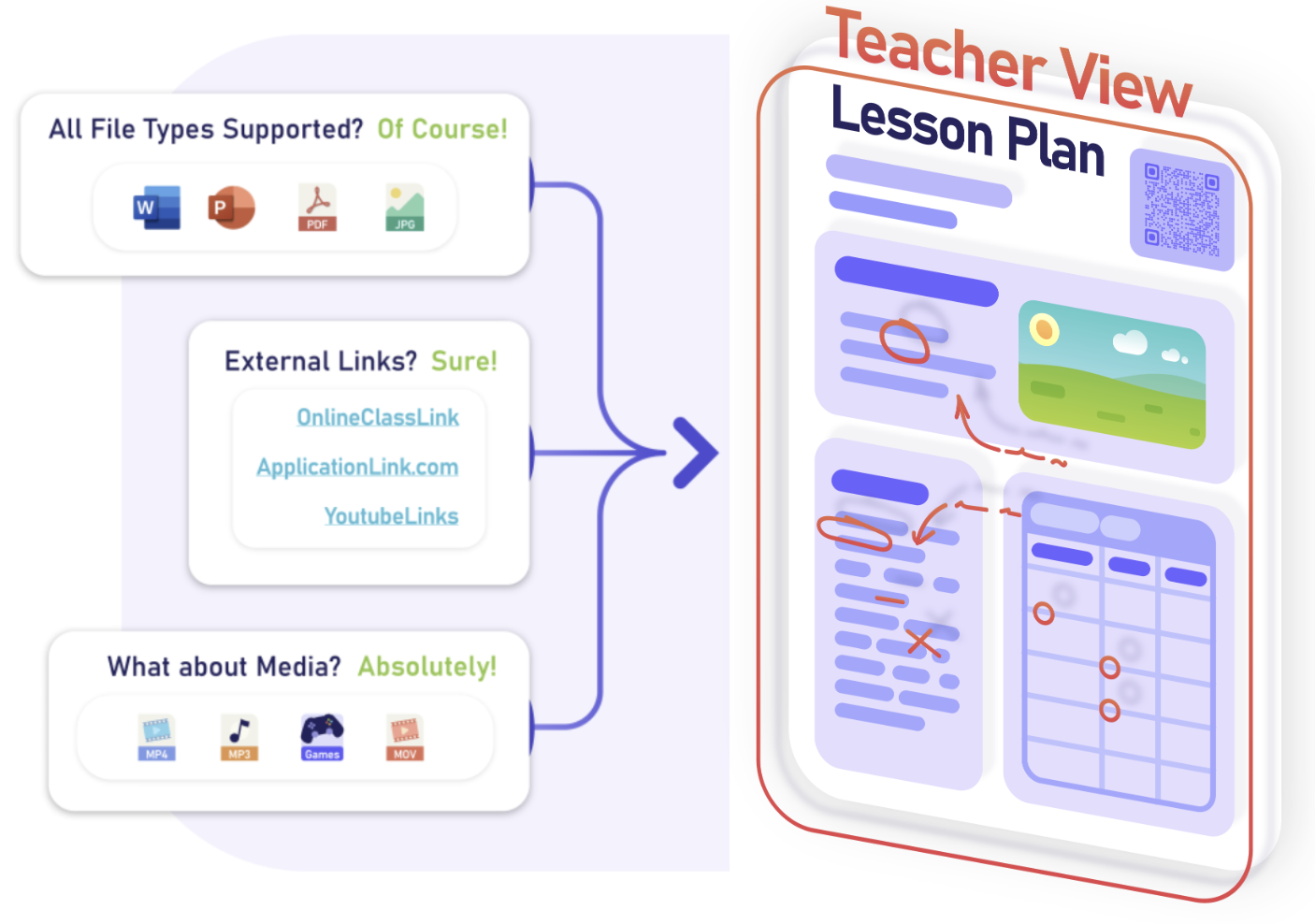
Use your Existing Materials
Collation of teaching materials has always been a challenge – no one wants to stand by a printer! We combine all your resources so that all you have to do is teach.
- All media links and documents are intelligently combined to a single lesson plan
- External applications can easily be incorporated into the lesson
- This lesson plan will then appear on the timeline when you are ready to teach
ProScola Lesson Plan Template
As teachers, we know the importance of having structured lesson plans. This is why we created a central lesson plan template to cover the:
- Goals
- Path to Success
- Task
- Links
- Documents
- Learning Materials
Keeping you and your students on the same page all the time.
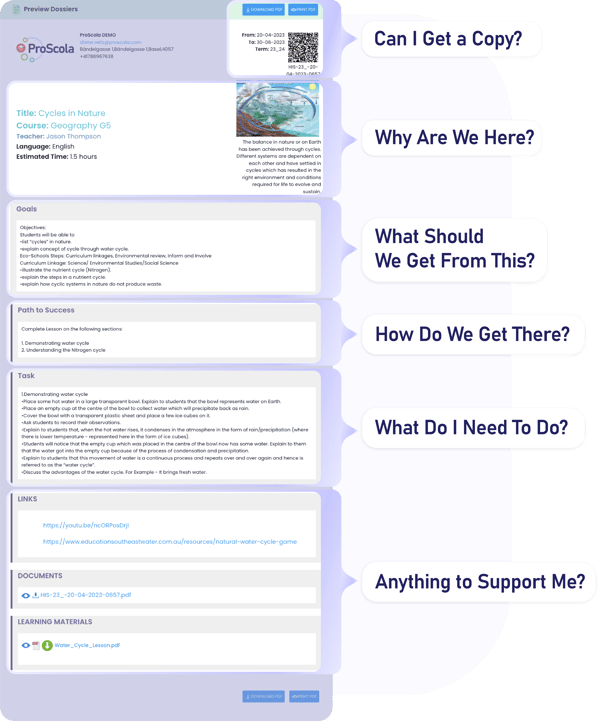
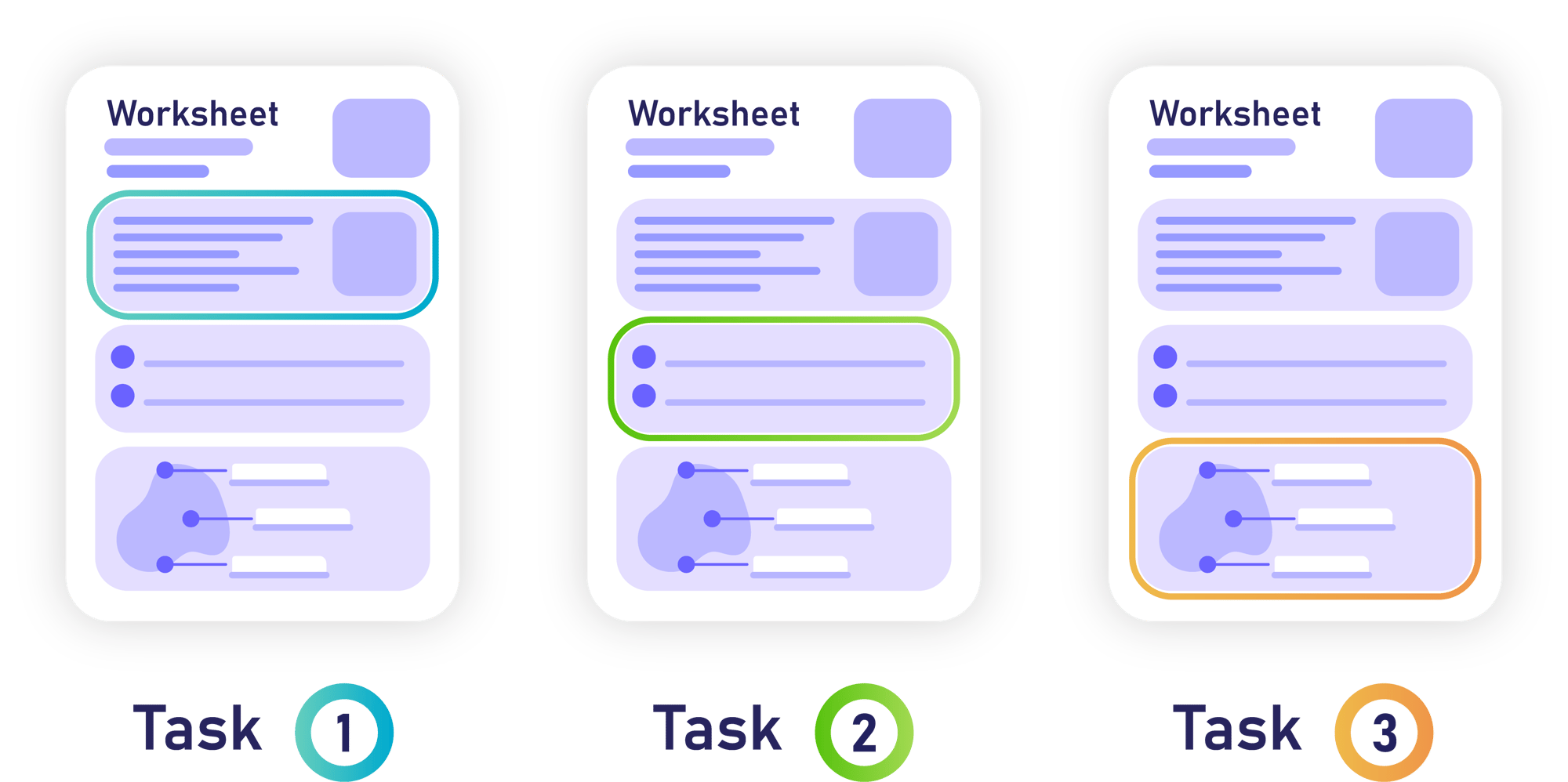
Task planning and creation
- Integrated PDF markup of exercises guides learners on how to improve their next piece of work and where to focus.
- Prompt return of marked homework improves the learning experience and accelerates the learning process.
Assist and control work
The Teacher Task Dashboard streamlines task management for teachers juggling multiple classes and subjects, offering a clear overview and organizational tools. Key features include:
- Overview of Assigned Tasks: Teachers can view all assigned tasks across courses.
- Submission Tracking: Easily track which students have submitted mandatory tasks.
- Correction Status: Monitor which tasks have been corrected and which are still pending.
- Publishing Status: Check if the relevant tasks for a lesson have been published.
- Student Submission Overview: Track task submissions to easily identify and remind outstanding students.
- Force Submission: Teachers can force the submission of certain tasks when necessary.
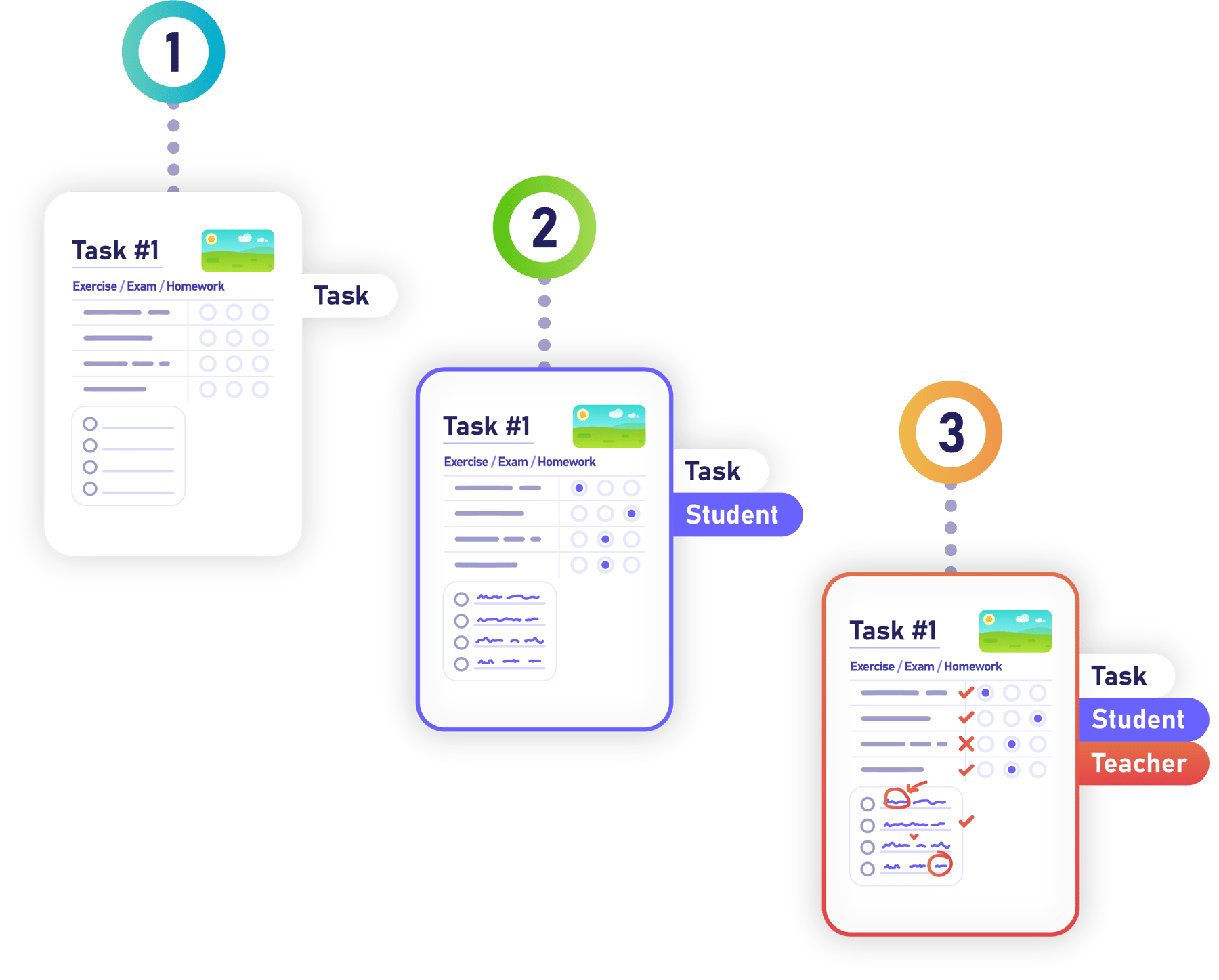
Working in Layers.
By working with layers of input information from students and teachers, only one document is needed. This massively reduces data flow.
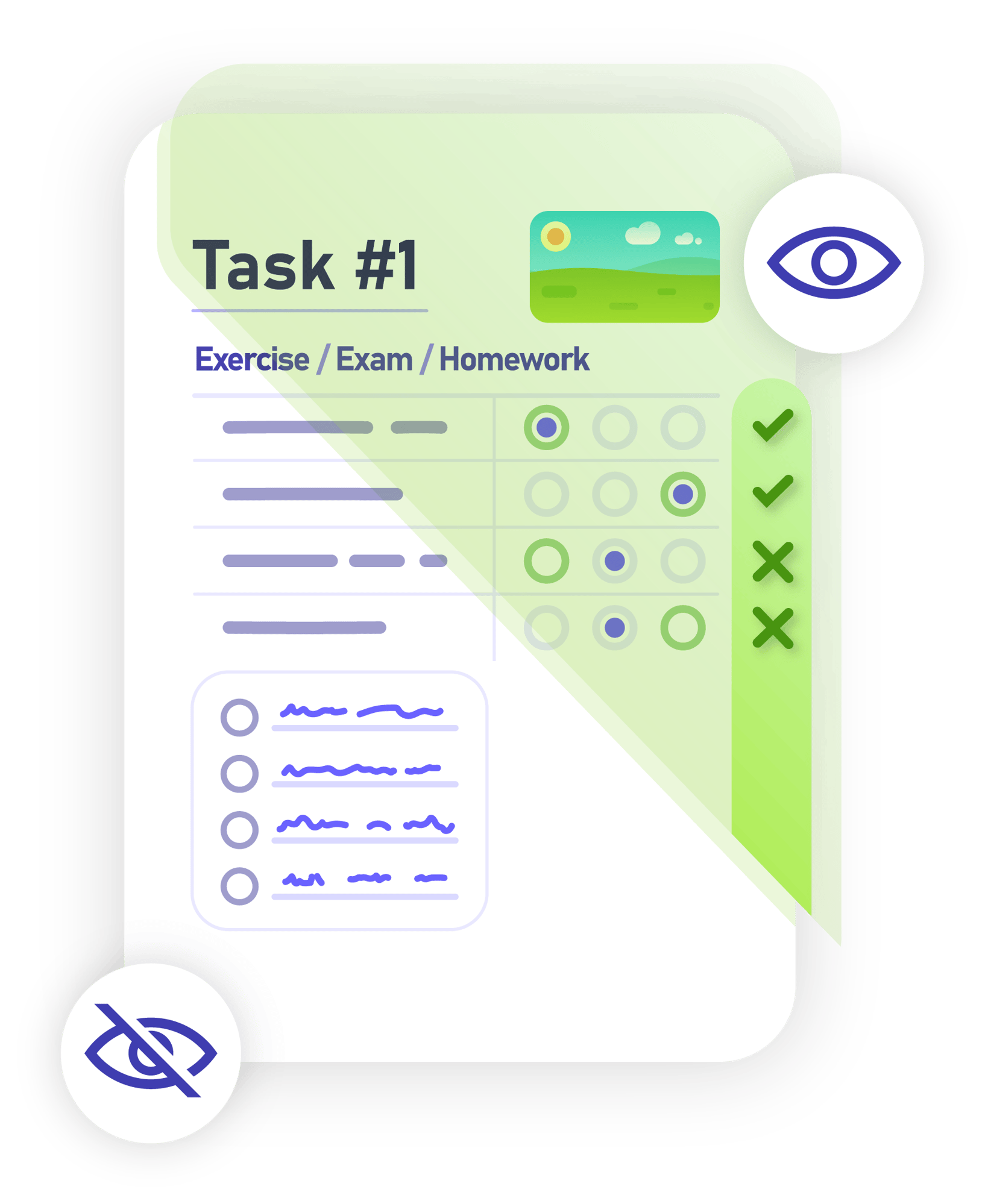
Toggle solution layer
A teacher can toggle the solution layer on or off. This gives the teacher the option to allow students to self correct their work.
This teachers` guide also ensures correct marking on exercises, homework, and exams.
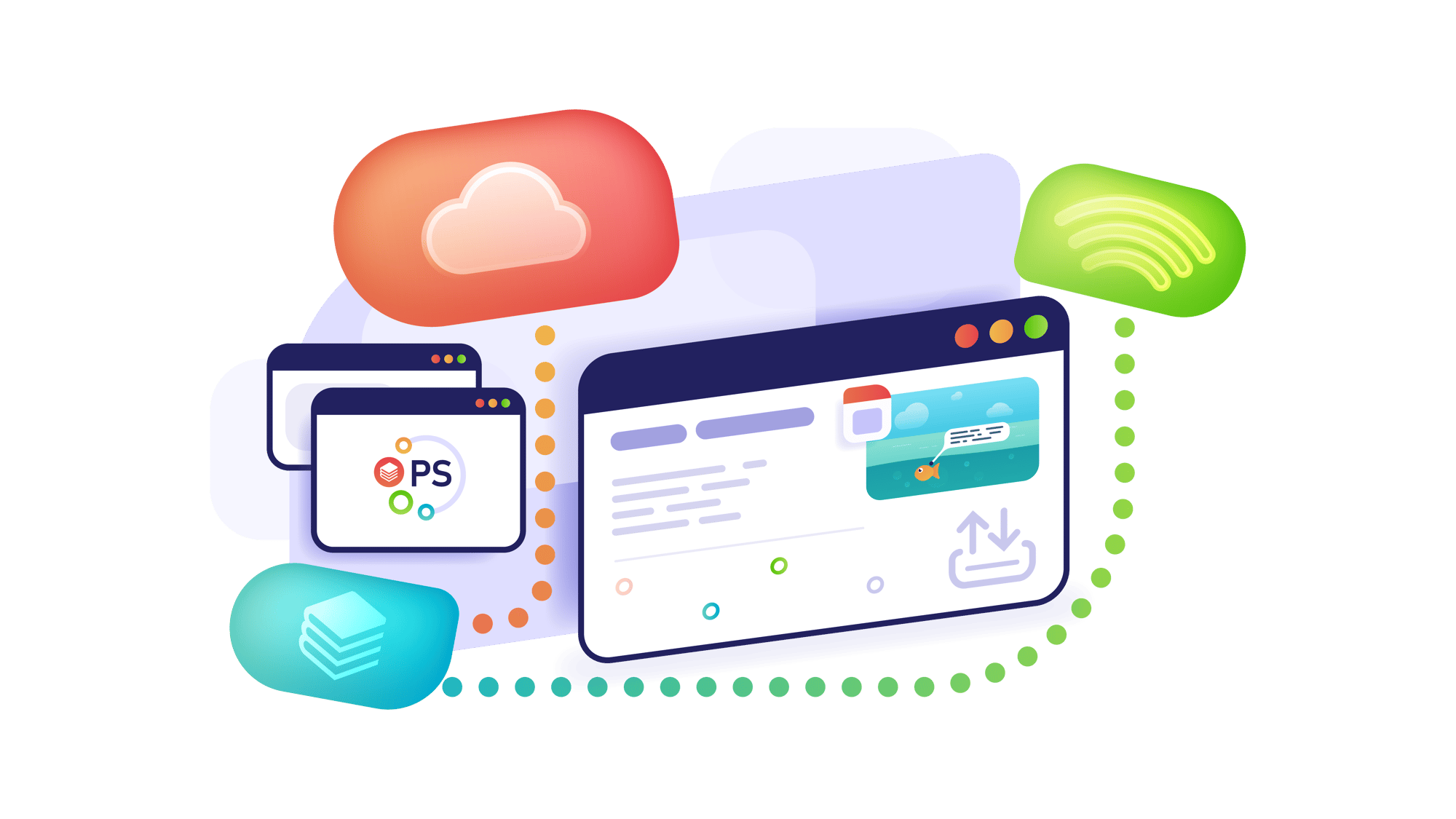
Overcoming the Troublesome Challenges of the Digital Shift in Education
Discover practical strategies and solutions to confidently teach digital natives, convert analog teaching materials, and organize educational resources in the cloud.
