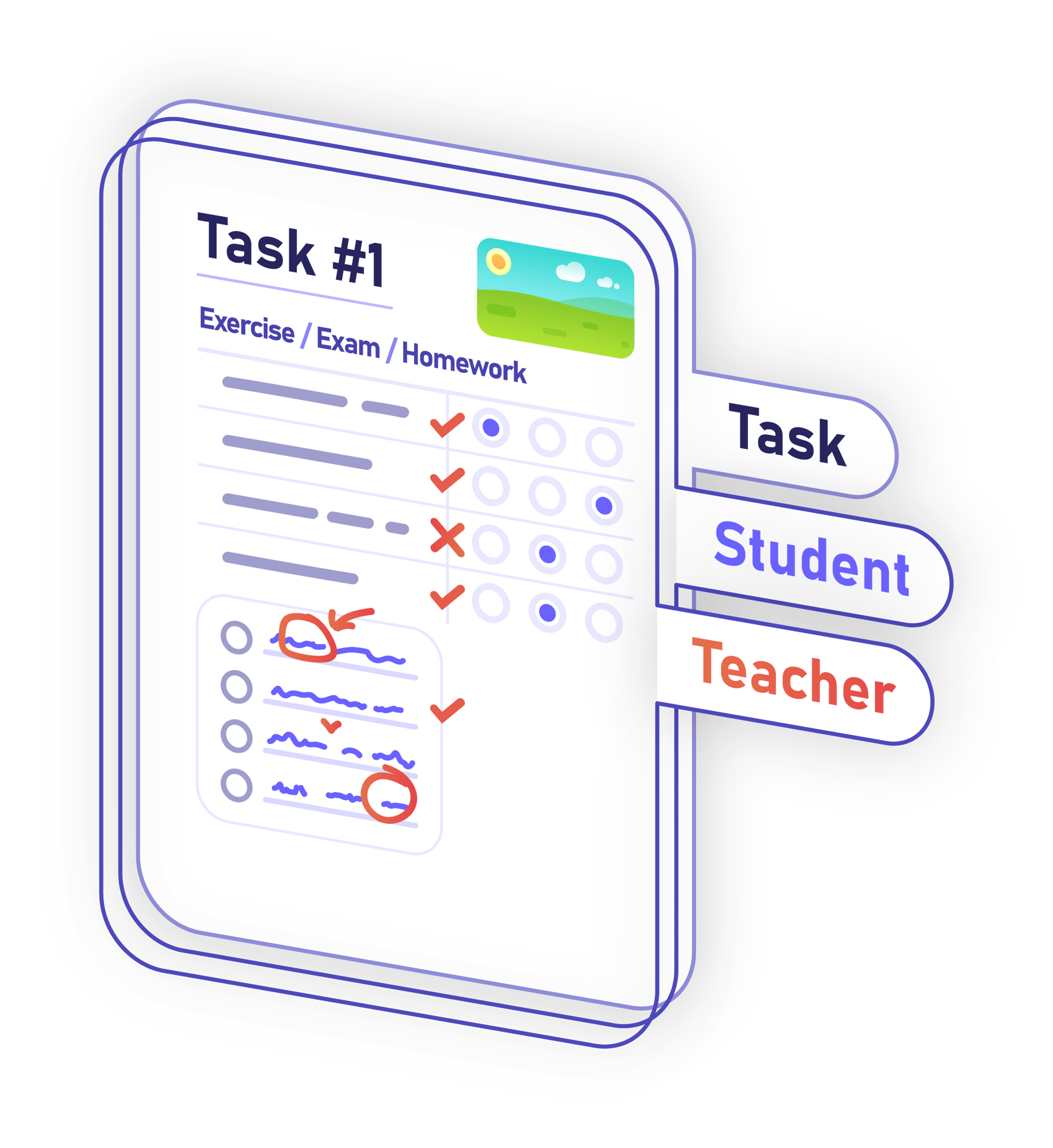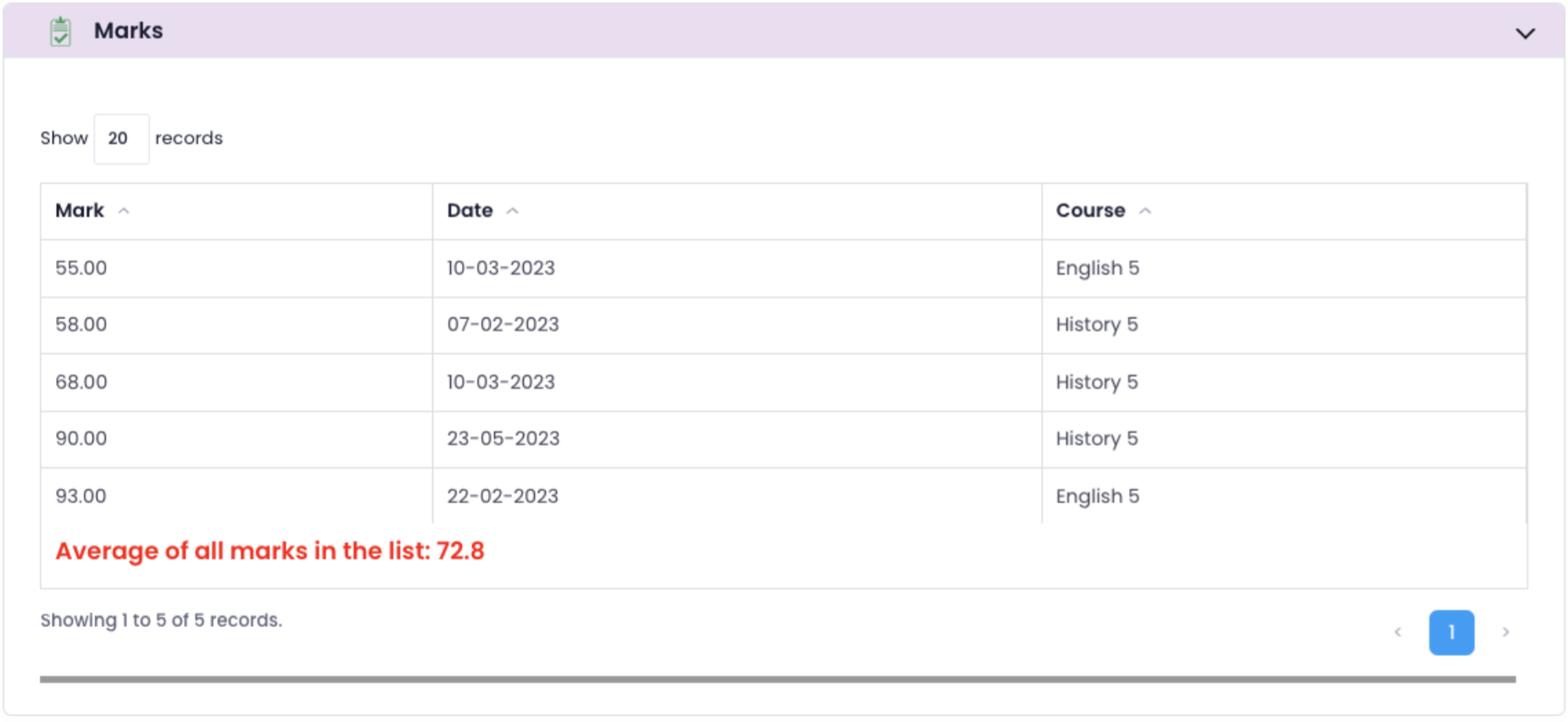Engaging Students
Learning needs to be highly engaging, natural and require as little effort as possible. Sadly, that is not the digital experience of most students today.
Asking students to navigate each teacher’s complex, and typically unique, folder hierarchy to search for elusive lesson materials and assignments is not the best way to drive student engagement!
There is a better way to get students actively engaged in digital learning. Students use the ProScola Active Timeline to click to the right lesson at the right time, just as teachers do.
Putting the Lesson at the Centre
Join the revolution and give the Students and teachers the digital transformation they deserve!
- Each teacher interacts with their students differently, via email, OneNote, folders...
- Students are using spreadsheets to track how each teacher works!
- ProScola uses the context of the lesson to make lesson materials accessible and exercises easy to submit, regardless of the teacher!
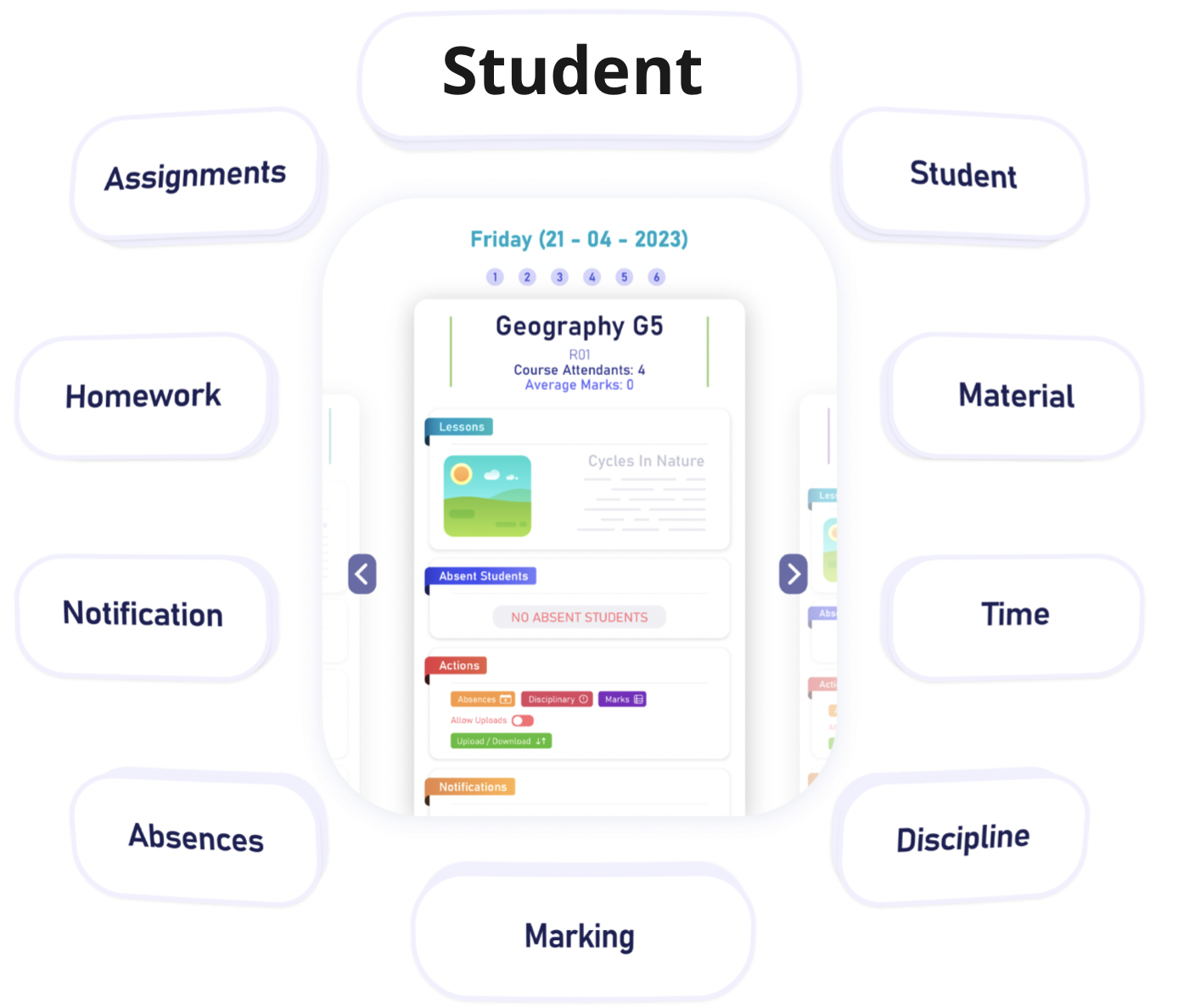
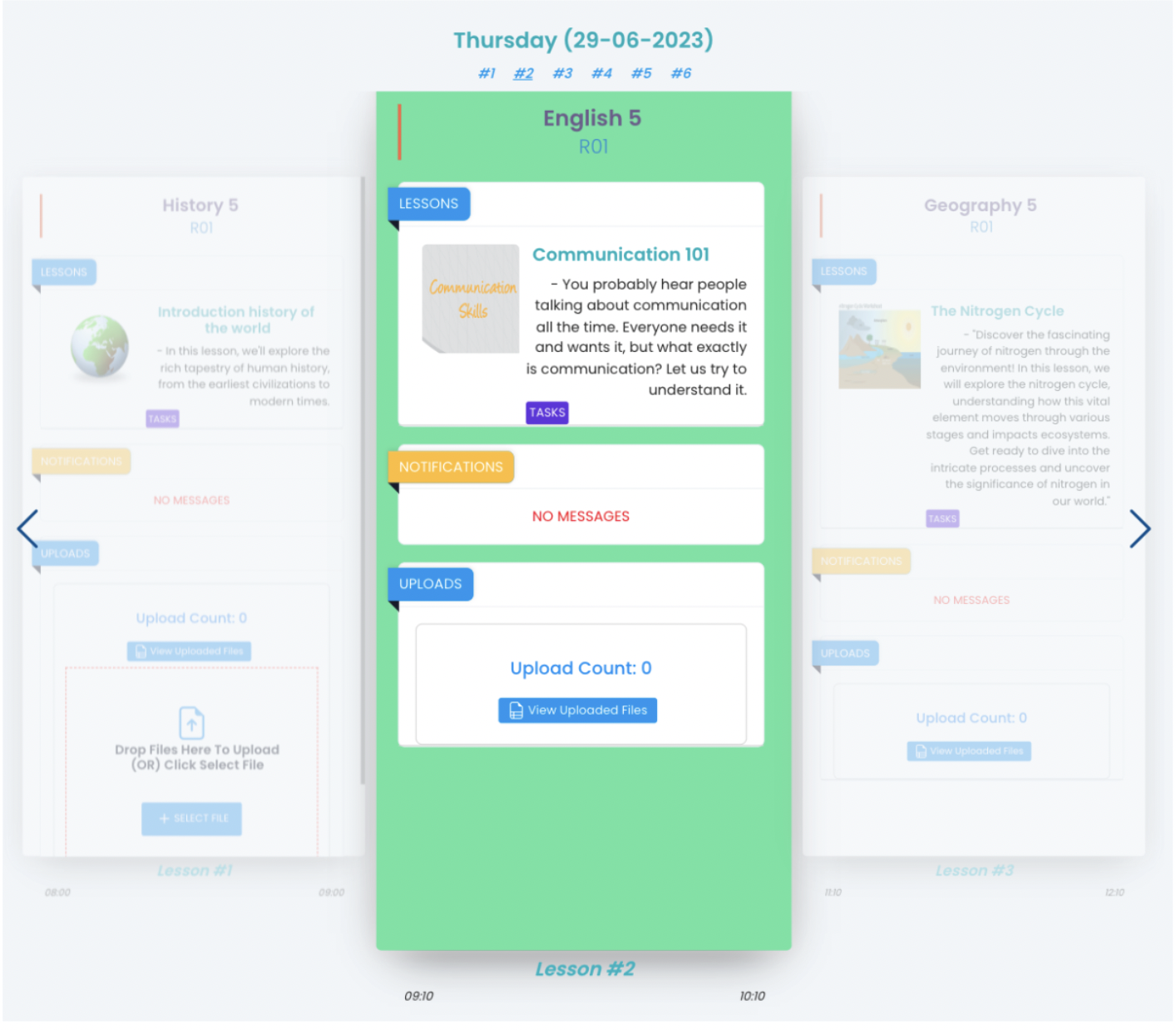
Engaging Timelines
We believe that learning should be highly engaging, natural, and requiring as little effort as possible. And, of course, it should be scrupulously attested.
Student Active Timeline
- Click to engage the right lesson – at the right time!
- Students follow along in the lesson plan provided.
- Students interact with their files and run exercises directly in the lesson.
No more folder mess!
Integrated Marking and Correction
Two options for evaluation and exercise submission
Managing student assignments doesn`t have to be a struggle. Whether you are working with paper, digitally or in a hybrid fashion, we make student submission and grading easy.
Option 1 – Instant annotation
Students do tasks directly online by annotating in the exercise sheet where teachers can then mark their work.
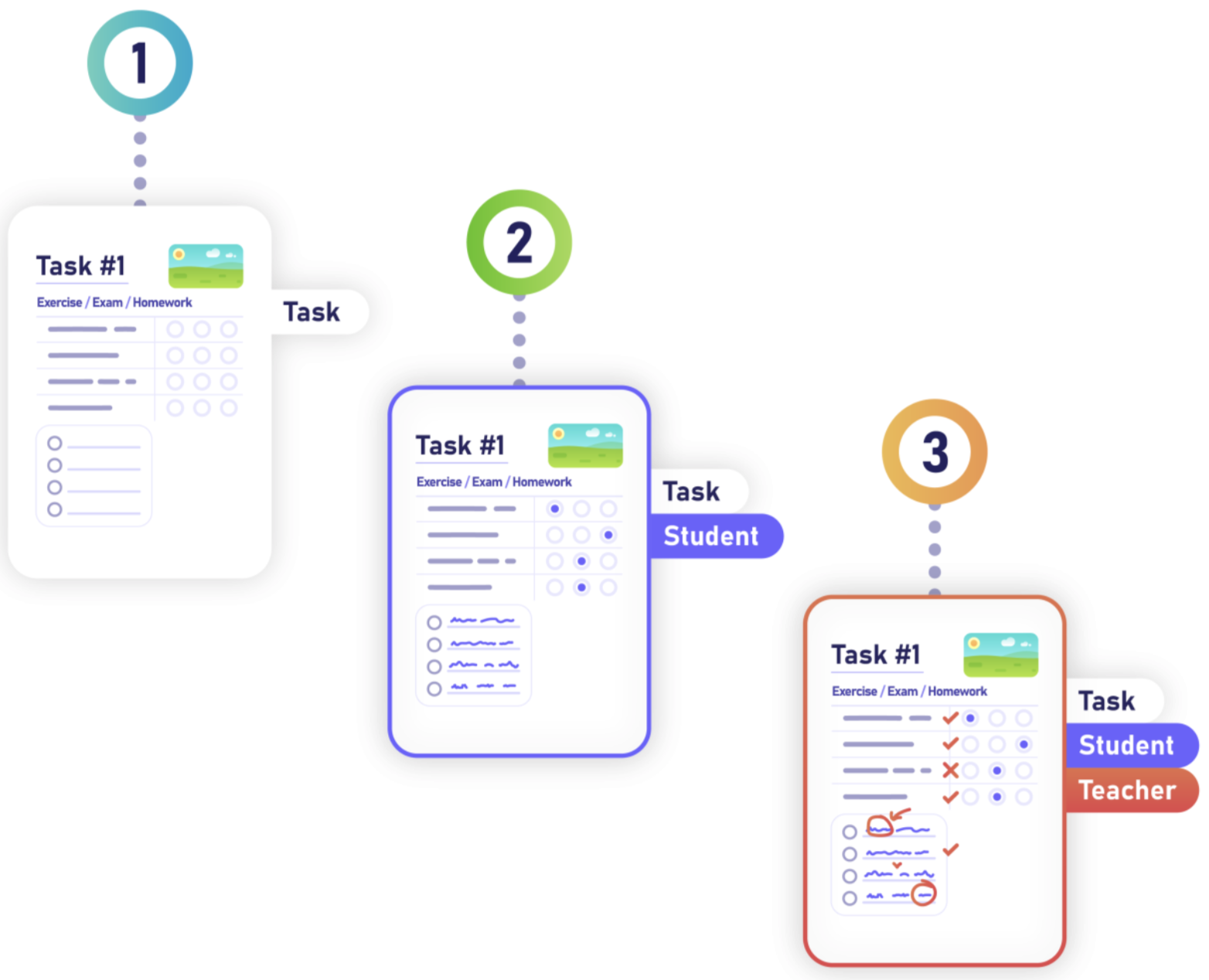
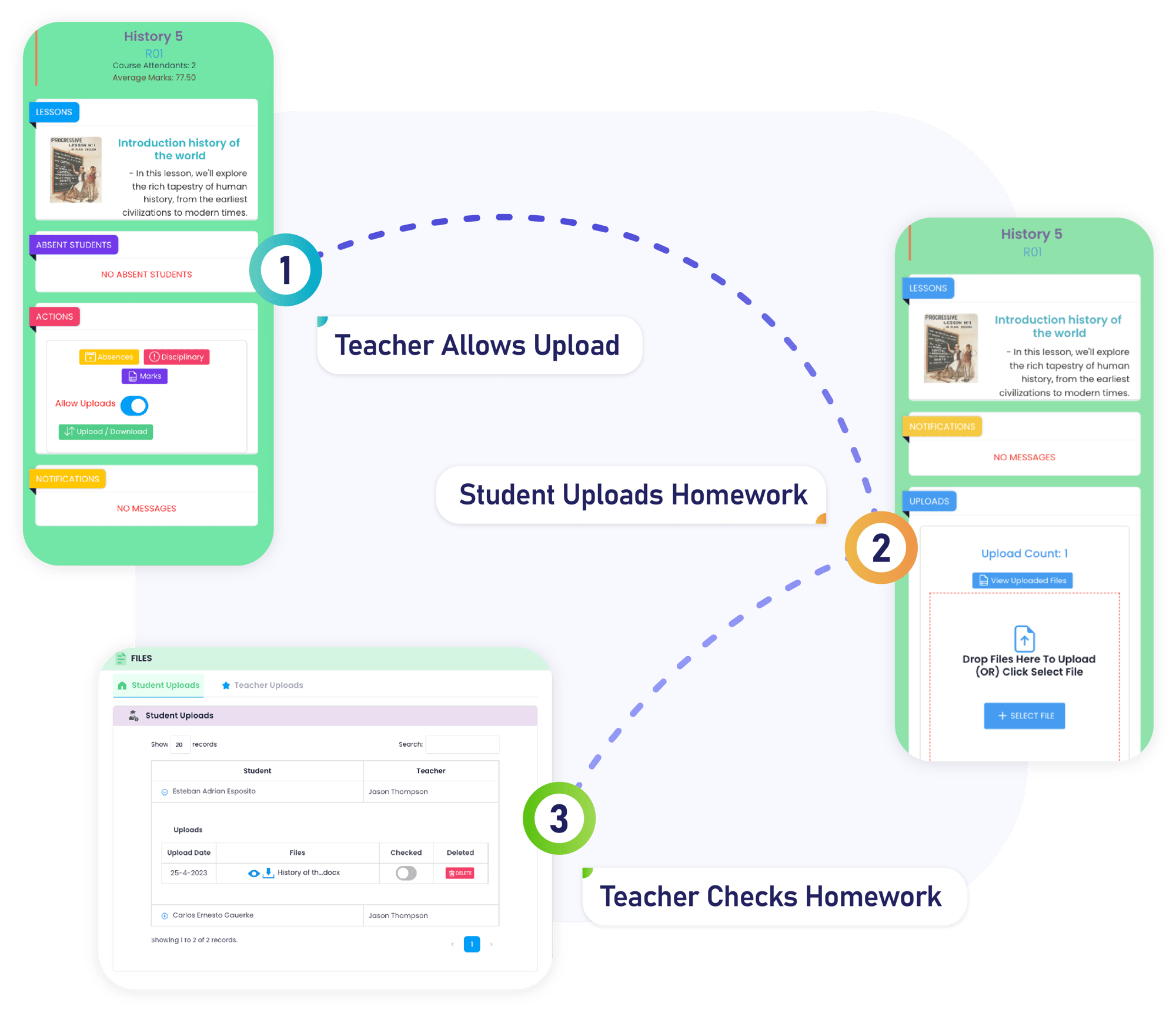
Option 2 – Direct upload
Students can upload pictures of their physical assignments. Teachers can view and mark these uploads on the system digitally.
Attested
Integrated marking supports the achievements of learners
- Integrated PDF markup of exercises guides learners on how to improve their next piece of work and where to focus.
- Prompt return of marked homework improves the learning experience and accelerates the learning process